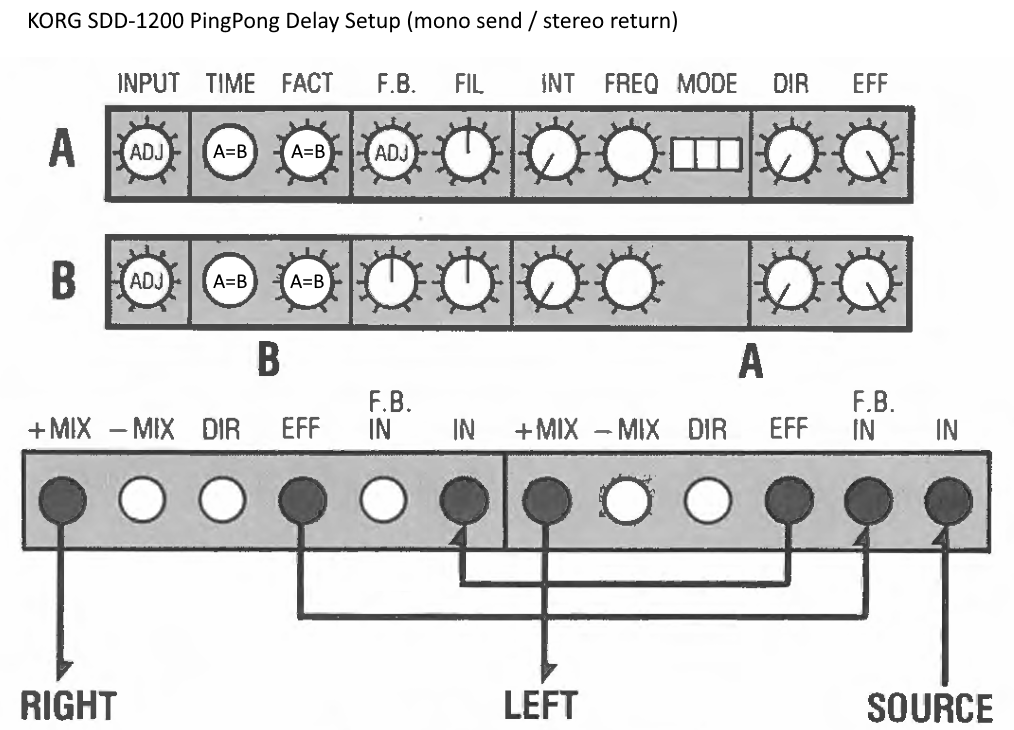Is your KORG device like NTS-1 or Monologue not recognized by the KORG MID driver and you cannot perform updates or update firmware? You can try the following:
With the MIDI driver you also get utilities to add and remove devices. With a default installation (Windows based systems) you can find them in the start menu under [KORG/KORG USB-MIDI Driver Tools]. Run the [Uninstall KORG USB-MIDI Device] utility. Click Next on the first dialog page and you will get a list of all MIDI devices found on your system. Make sure that under options (click <Option …> button) the checkbox [Delete KORG MIDI device only] is checked. It prevents you from accidentally removing any other MIDI device.
Now check the list of KORG devices. If the same device is listet more than once, it can cause problems if a new device is to be added. It can happen when you have used a device with on different ports I guess. It is best to remove all occurrences of that device if you do not know which corresponds to the currently active usage. Or maybe it´s a legacy device you do not use anymore anyways. You can always reinstall that device at a later time. Simply use the corresponding [Install KORG USB-MIDI Device] utility under [KORG/KORG USB-MIDI Driver Tools].
Once your MIDI device driver usage list is in order, you should have no problems adding a new device. At least it helped me to get my NTS-1 recognized after I removed multiple usages of my nanoKontrol.